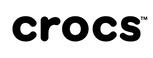Guide to Add/Delete Shipping Address
on Crocs Vietnam website
---
You can add or delete a shipping address in 3 steps:
Step 1: Access your account
- Log in to your account on the Crocs Vietnam website.
Step 2: Enter address information (add new or delete old address at this step)
- Fill in the complete address information including name, phone number, and detailed address.
Step 3: Save the information
- Click the "Save" button to complete adding the address.
---
*Detailed instructions with images are available for both Mobile & Desktop versions
- Mobile version:

Step-by-step images for mobile
- Desktop version:



Crocs Vietnam