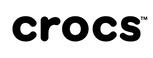INSTRUCTIONS FOR RESETTING THE PASSWORD
If you forget or want to change your login password to your personal account at the Crocs Vietnam website, please follow the steps below.
Quick Guide
- Open Login section, selectForgot password.
- Fill Email address to receive password reset notifications.
- Open the Gmail mailbox, find the message title "Crocs.com.vn - Reset password", select Reset Password.
- Enter your new password.
Details Guide
Step 1: Open Login section, select Forgot Password

Step 2: Enter your registered email address to receive password reset notifications

Step 3: Open Gmail account, find the message title “Crocs.com.vn - Customer account password reset”, select Reset your password.

*Note: Besides the Inbox section, you can check the Spam / Promotions mailbox in case you cannot find the email subject as shown.
Step 4: Enter your new password

With just a few simple steps as above Crocs Vietnam will help you recover your lost password. Hope you succesful.
If you have any questions or need support, please contact us through the following channels:
- Email: CrocsVietnam@crocs.com.vn
- Hotline: 1900 63 64 01 (from 09h00 to 18h00 daily)